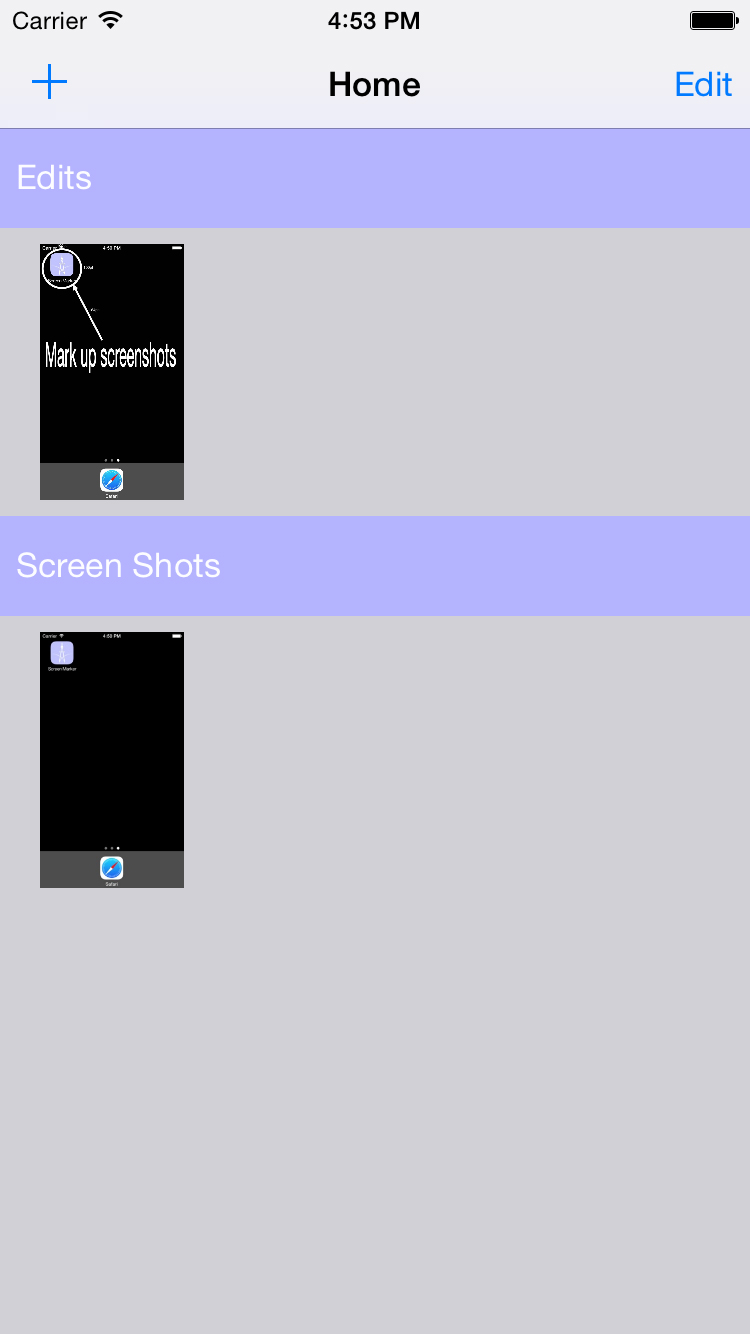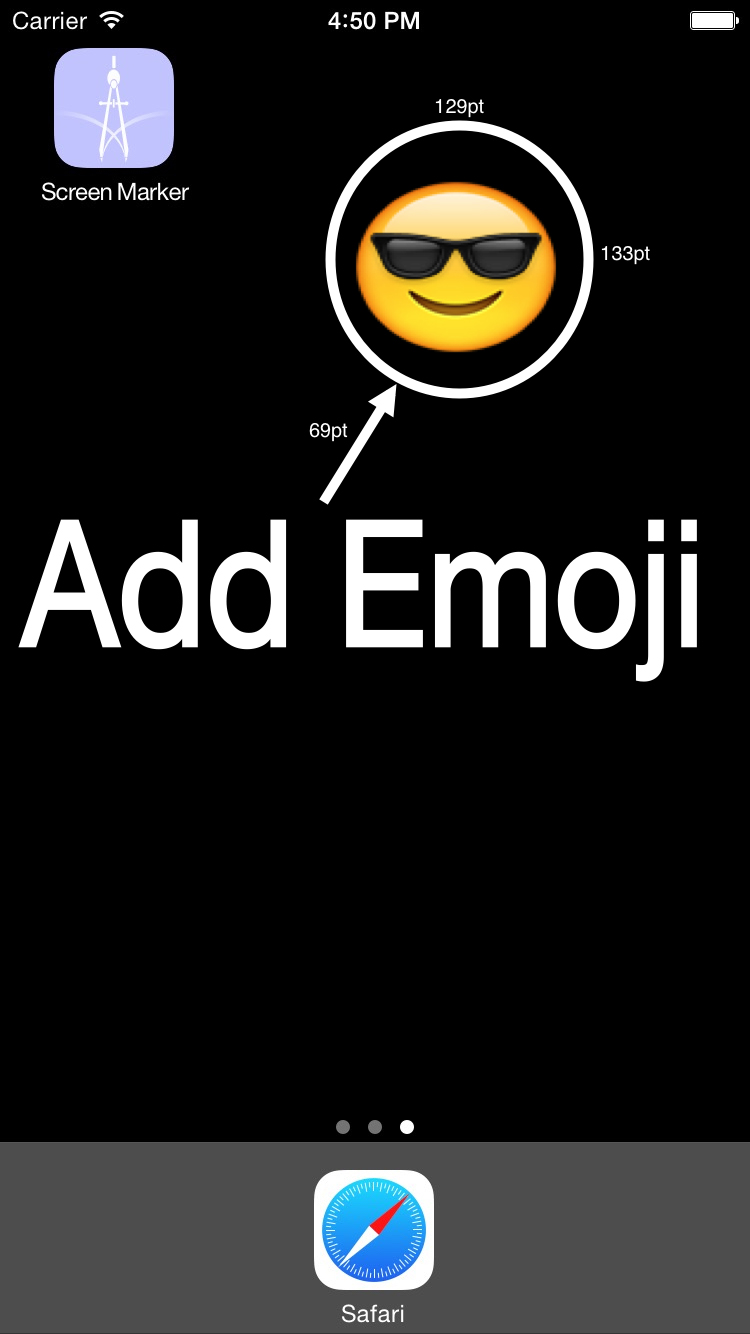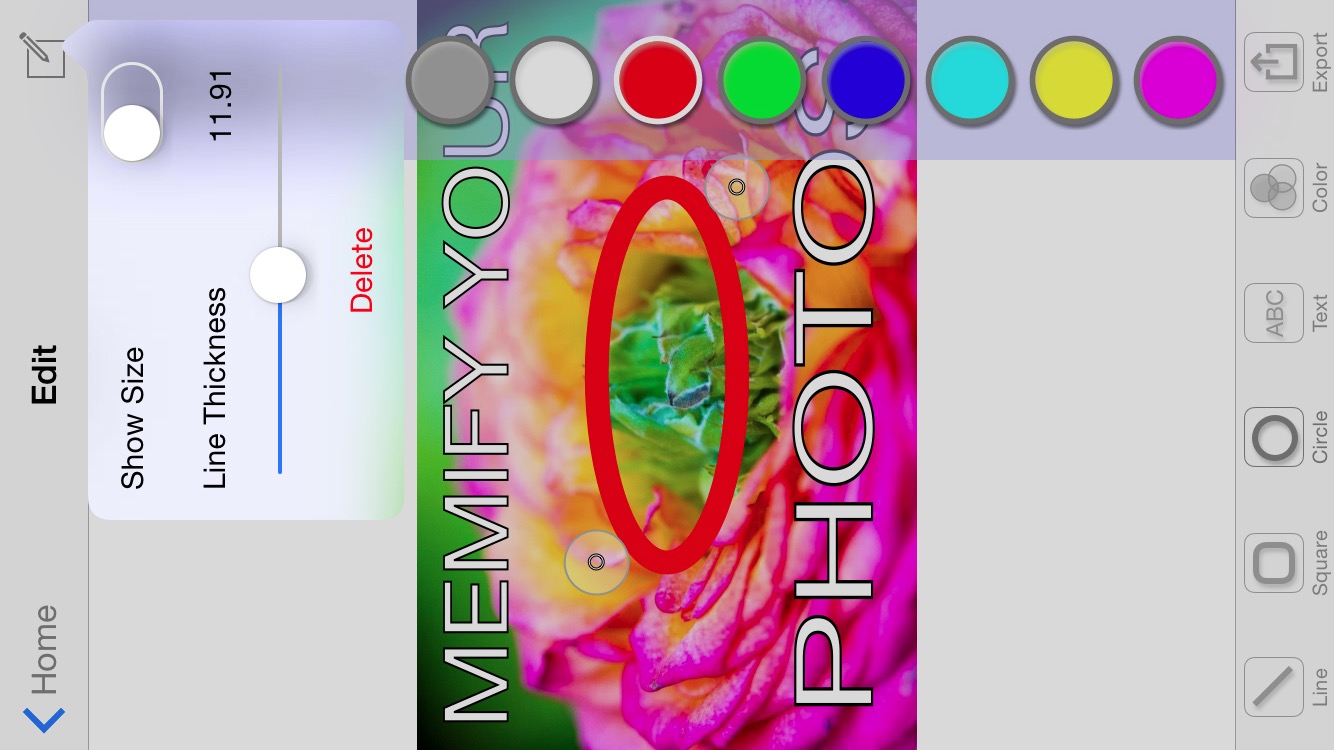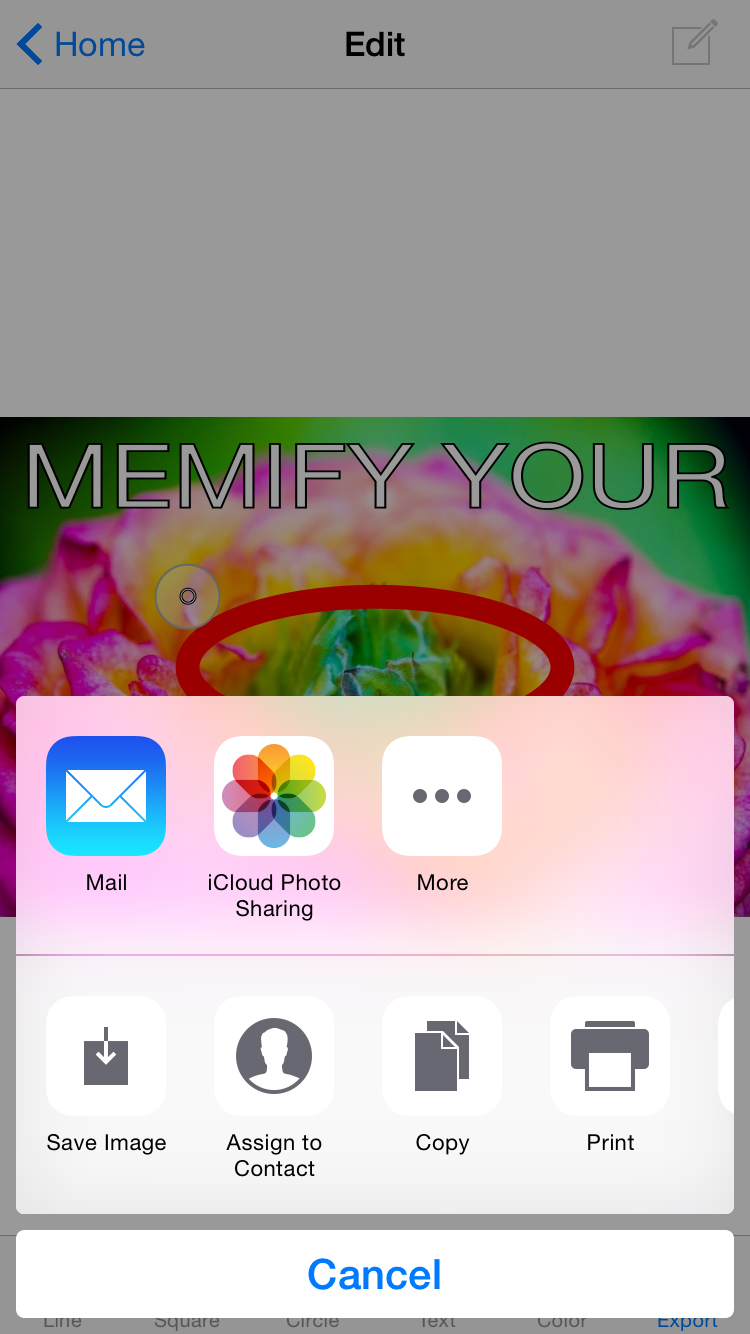Description
Add text and shapes to your screenshots and photos. Draw arrows, circles, and rectangles, with the size relative to the screen for easy communication between developers, designers, and testers. Easily find screenshots up front, or choose any photo from your library. Export from within the app. Modifications are saved so make a change and come back later to modify, or update, it. Change line thickness, show/hide size information. Blur personal/private information. Add an outline to text (dark, or light). Choose from many different colors. Add Emoji to any image as text. Drag to scale objects as you want.
Pay once and get all future changes and features forever (and they're on the way)!
History
First app as Pint Sized Planet - a fun learning experience in Swift.
Features
- Draw your shapes directly to the screen - detects squares, lines, and circles
- Add text
- Blur sensitive data
- Scans for screenshots automatically
- Displays size information - good for sharing feedback with designers, or developers