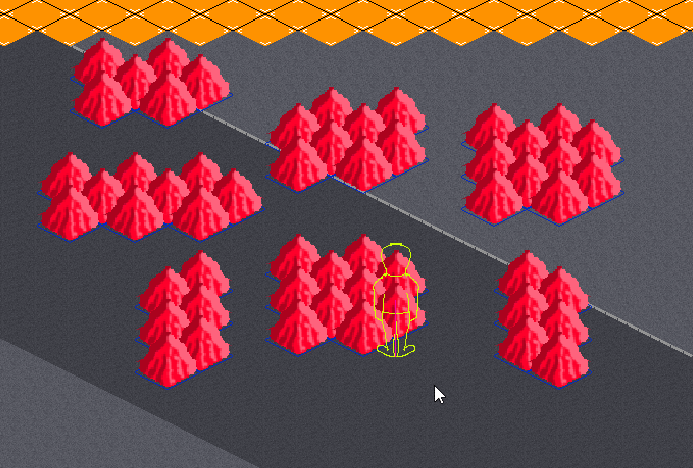Adding the below code to Assets/Editor will add an entry to the menu bar that allows me to generate two builds automatically. Since they're also placed in a folder with the day's date, I also get build histories for the work done. For GameJams this is ideal as I'll usually only get a small amount of time on an evening to work on these so I'm not doing much more (and I could always use a more precise timestamp if needed). This is basic but so easy to automate and a nice little time saver that I thought I'd share.
using UnityEditor;
using System.Diagnostics;
using System;
public class JamBuilds
{
[MenuItem("Build/Jam Builds")]
public static void BuildGame () {
// Get filename.
string path = EditorUtility.SaveFolderPanel("Choose Location of Built Game", "", "");
string[] levels = new string[] {"Assets/Scenes/Test.unity", "Assets/Scenes/Finale.unity"};
string projectName = PlayerSettings.productName;
string date = DateTime.Now.ToString("/yyyy-MM-dd");
// Build player.
BuildPipeline.BuildPlayer(levels, path + date + "/" + projectName + ".exe", BuildTarget.StandaloneWindows, BuildOptions.None);
// Build player.
BuildPipeline.BuildPlayer(levels, path + date + "/WebPlayer", BuildTarget.WebPlayer, BuildOptions.None);
}
}